Hi everyone,
In this article, I will explain how to install Ubuntu Server 22.04 on VirtualBox step by step.
Firstly, Open VirtualBox and create a new virtual machine that has memory size 8192 MB, disk size 25 GB and 3 processors.
Run the virtual mechine and select this.
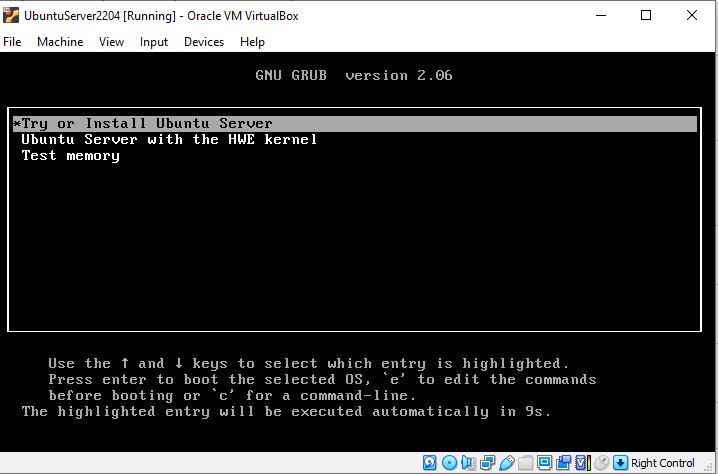
Select the language you want from the list below. I selected English.
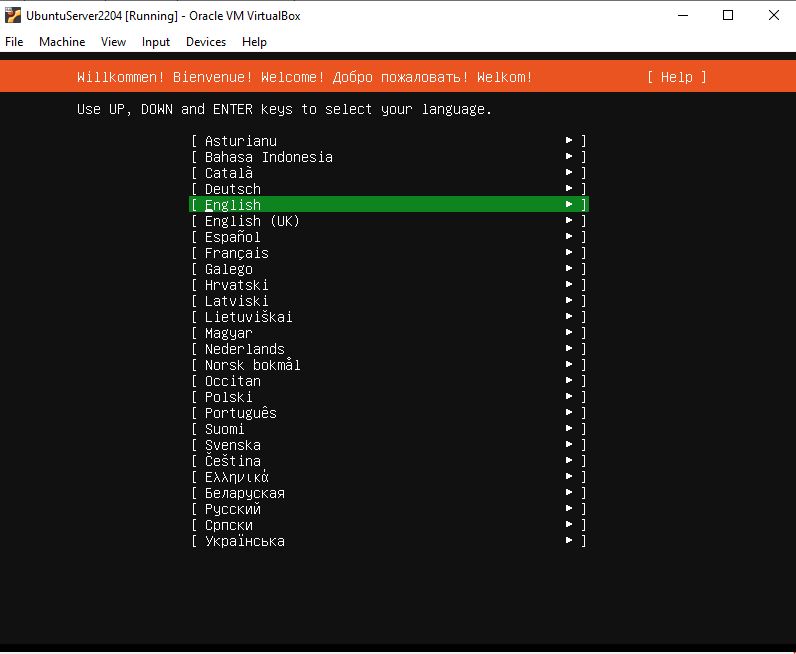
Select Continue without updating.
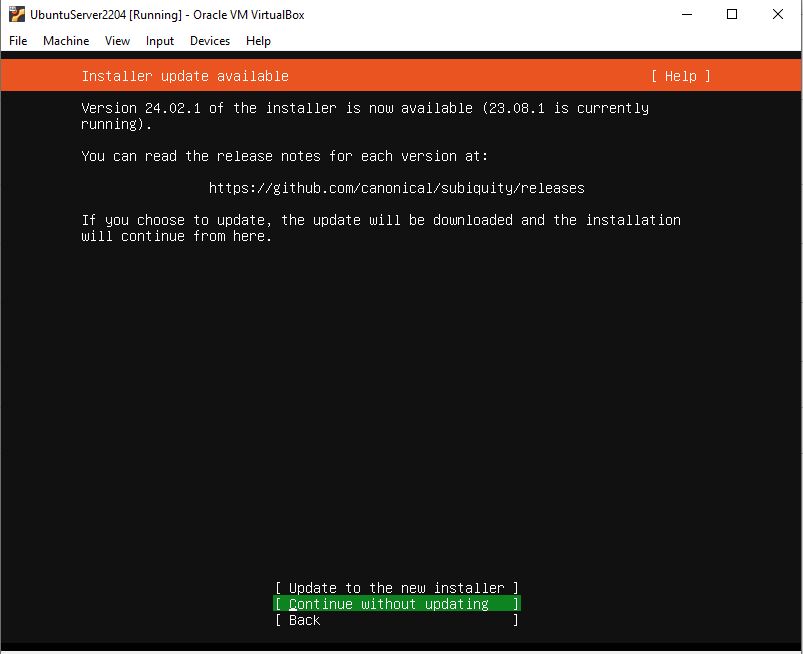
Select own keyboard.
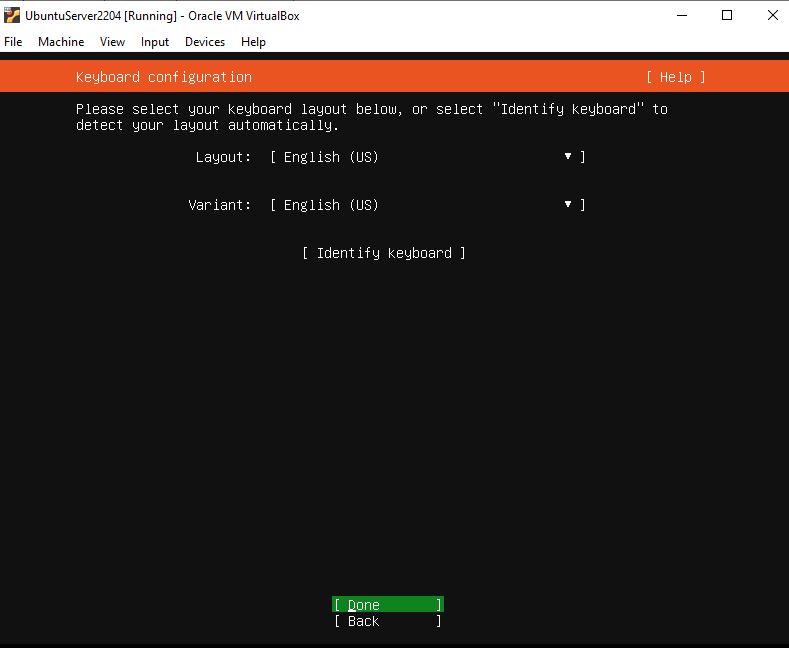
Select Ubuntu Server.
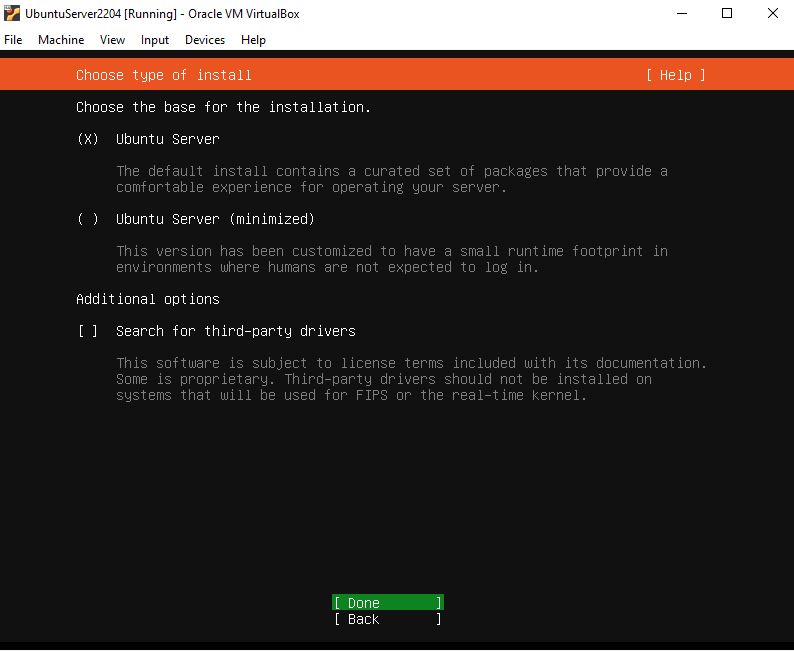
Here we continue without changing anything.
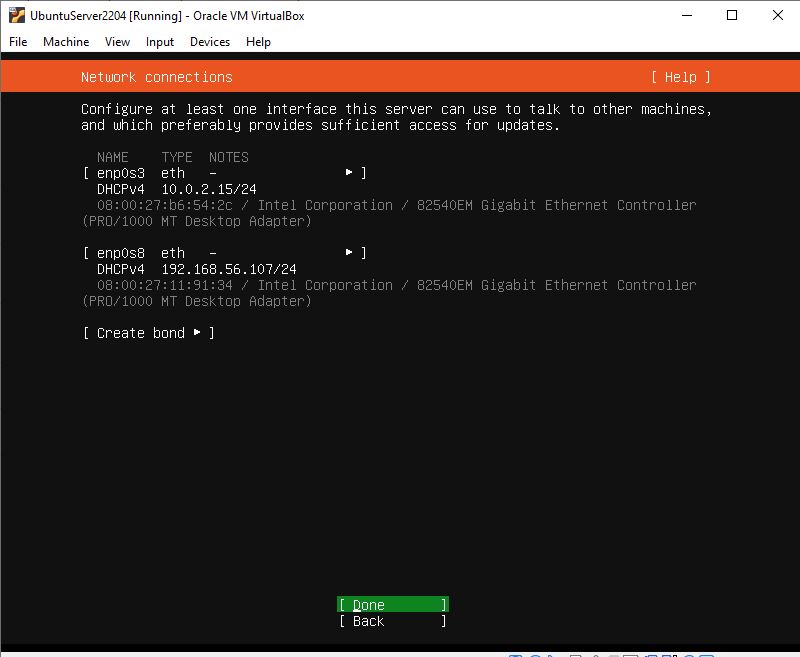
Here we continue without changing anything.
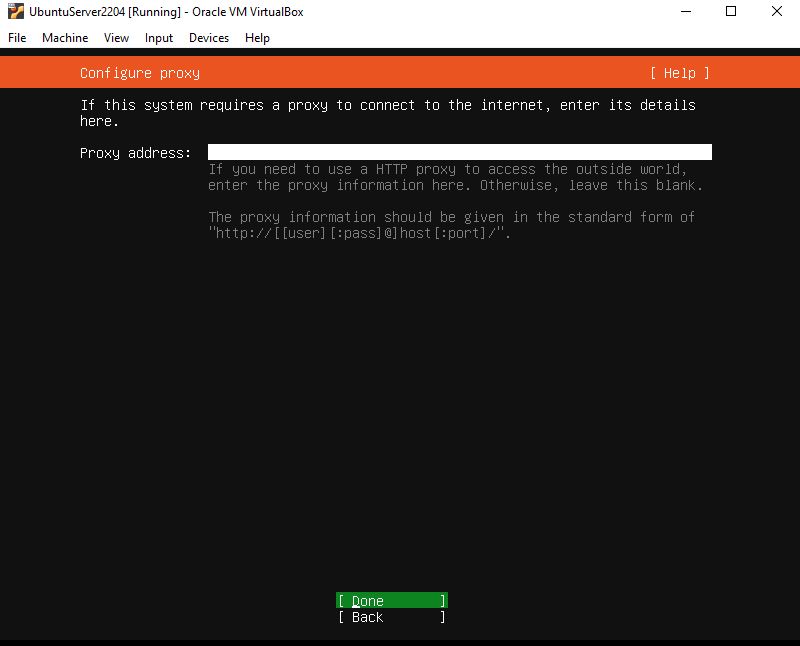
Here we continue without changing anything.
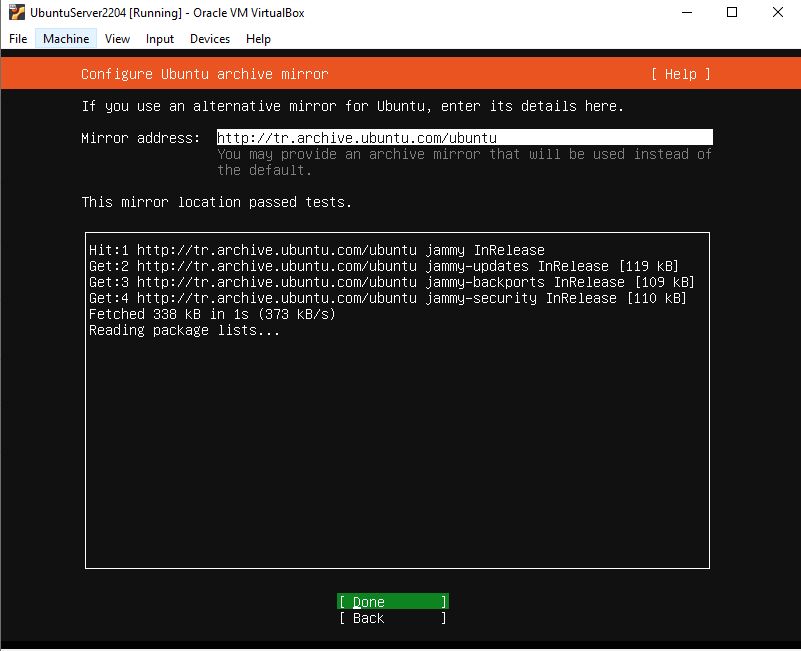
Here we continue without changing anything.
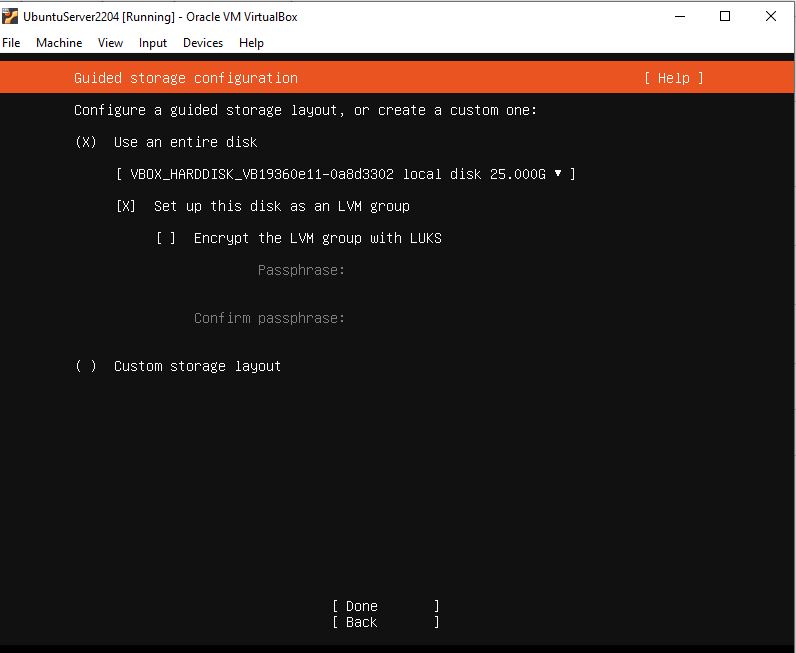
Here we continue without changing anything.
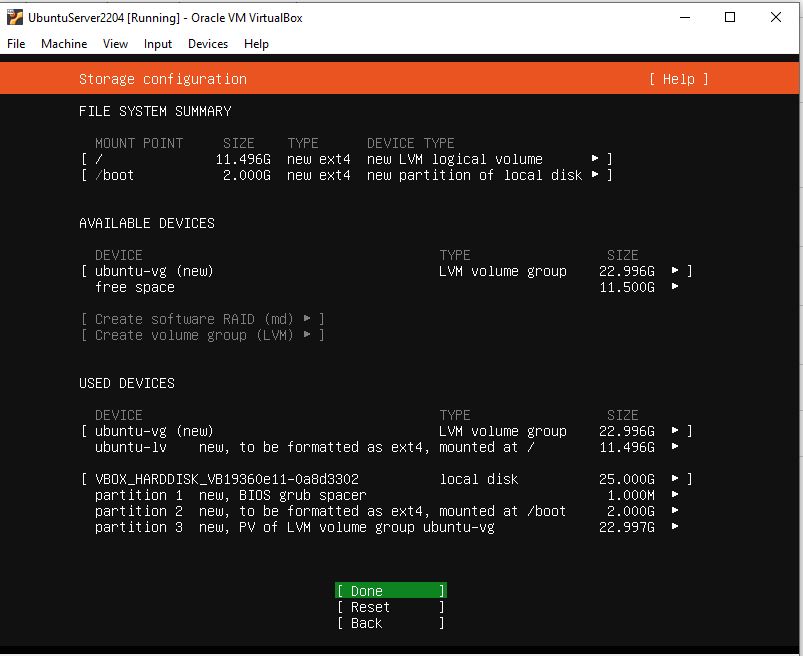
Select Continue.
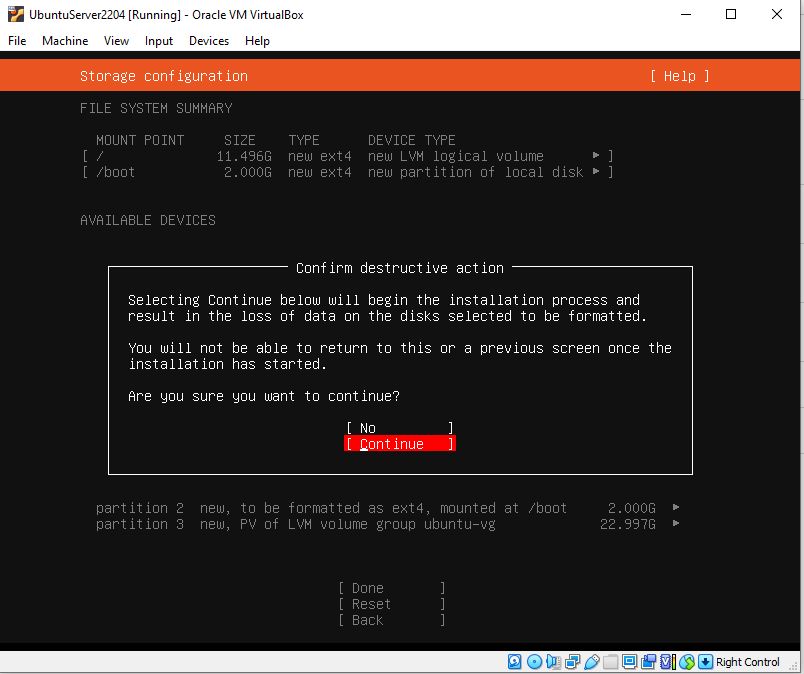
Fill these to create new user.
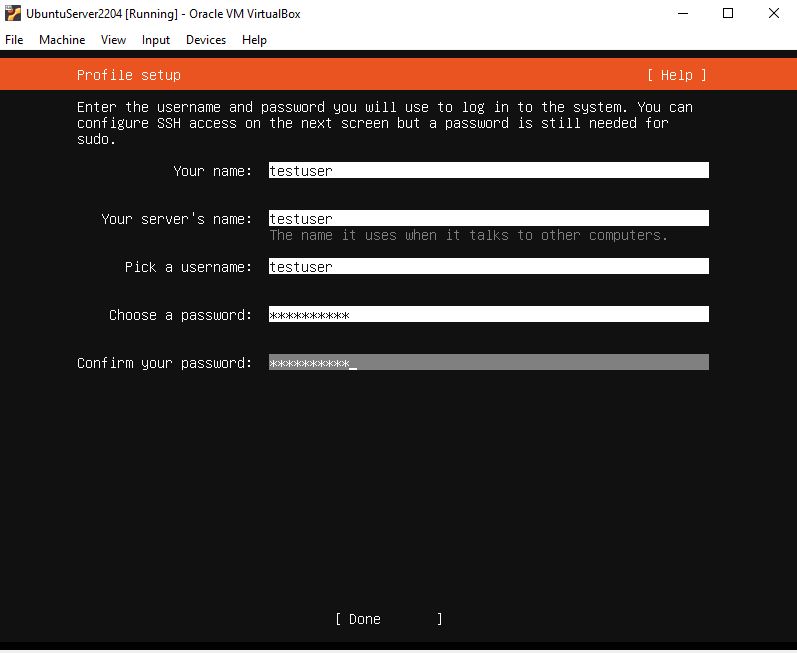
Select Skip for now.
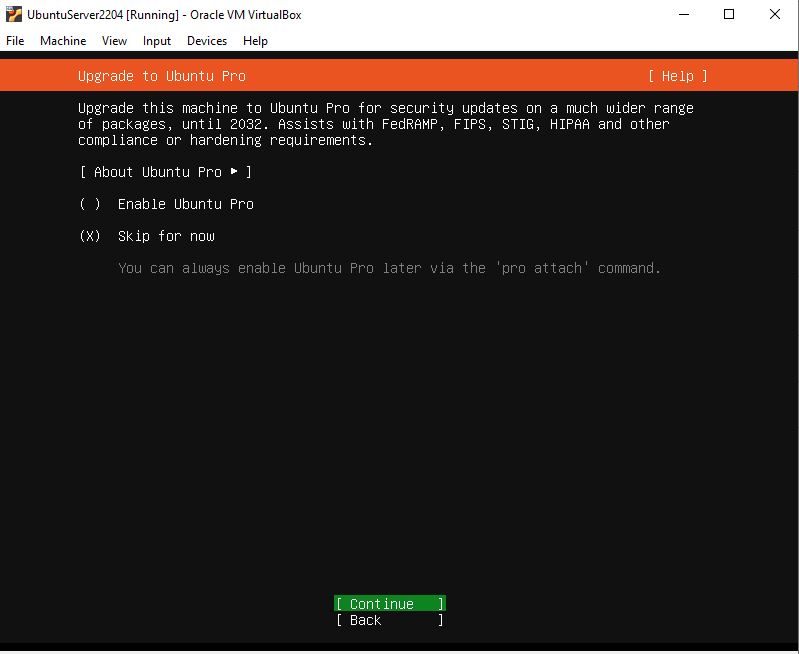
Select Install OpenSSH server.
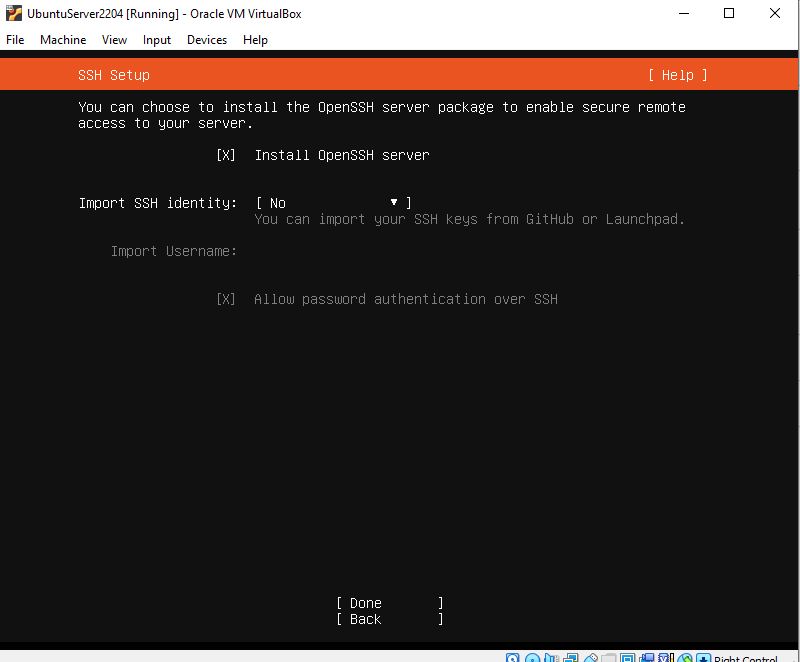
Here we continue without changing anything.
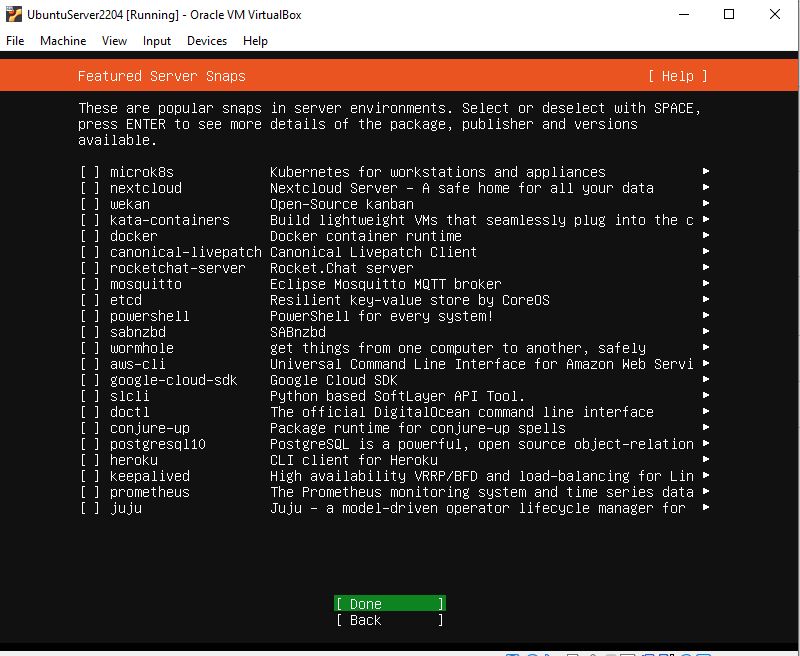
And Reboot Now.
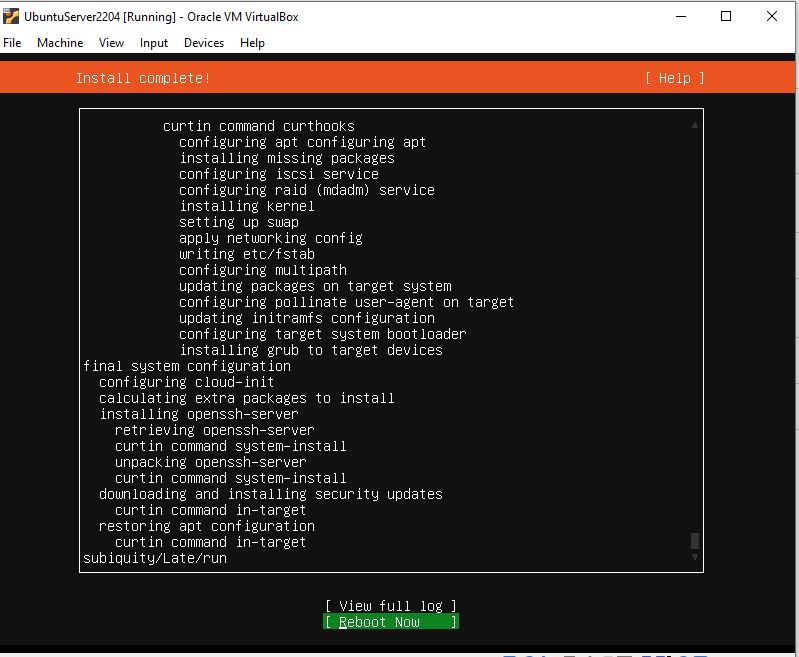
Finally installation is finished.
I hope this article was helpful.
İlk Yorumu Siz Yapın