Hi everyone,
In this article, I will explain how to add Pentaho 9.4 on Ubuntu 22.04’s menu.
Let’s open terminal.
nano ~/.local/share/applications/spoon.desktopWrite this code and save.
[Desktop Entry]
Type=Application
Name=Pentaho Data Integration
GenericName=ETL tool
Comment=Pentaho Data Integration 9.4
Exec=/home/testuser/Desktop/pentaho/data-integration/spoon.sh
Icon=/home/testuser/Desktop/pentaho/data-integration/spoon.png
Terminal=false
Categories=Development;DataProcessing;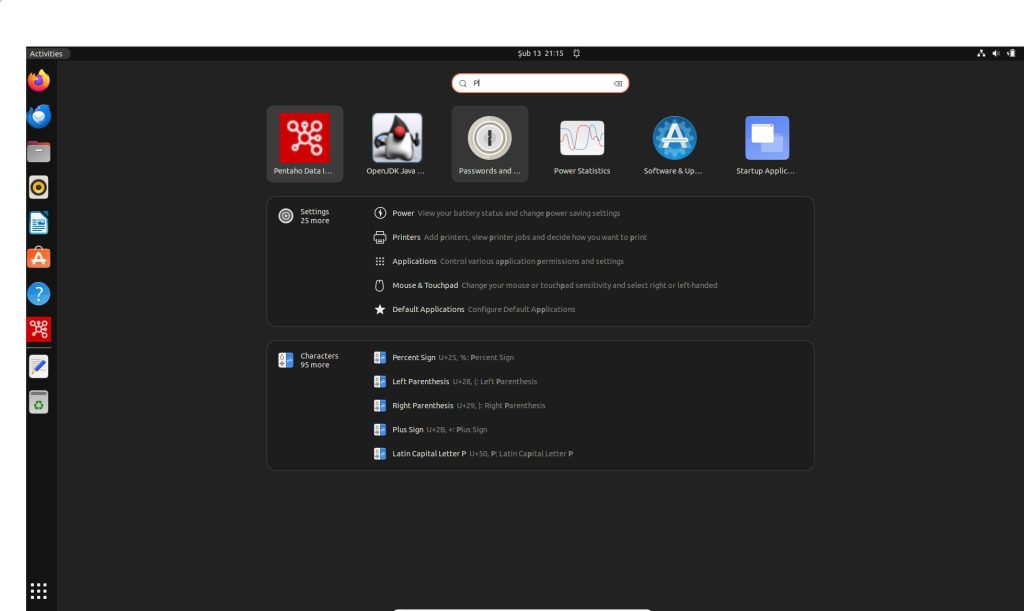
I hope this article was helpful.
İlk Yorumu Siz Yapın